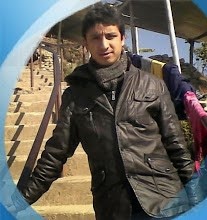A few weeks ago, I wrote about how to use your first meeting with a client to understand their business and collect information that could later inform your keyword research. Now, you’re back at your desk and wondering what to do with all that information.
To begin with, you should have three lists of keyword-types (I call them seeds):
Elements to include in keyword research
- Seeds most important to your clients (note that these may include jargon and industry-specific terms that need further research)
- Seeds that accurately describe the business (these would be your own layman’s terms for what this client does)
- Seeds that are not relevant or core to your client’s business
I like to refer to these as seeds because they are a seed of an idea that could grow into giant “trees” of information and possibilities.
There’s no need at this point to distinguish between “deck” and “decking” for example, and this is a mistake SEOs often make; trying to narrow the field too much too early.
Let’s dive into each of these a little more deeply using an example of a client I did work for:Artisan Construction Services.
Note that all of these lists have far more than 2-3 keywords on them, but for purposes of example, I’ve simplified them. This client is a local (to Raleigh, NC) remodeling company that specializes in building decks and screened porches and remodeling kitchens and bathrooms. (Those are my own words for List Two).
The owner of the company, when asked to describe the product in his own words, said:
“We provide decking, siding and window replacement, and interior remodeling.”
Seeds most important to the client (based on the above description and the keywords he mentioned) are decking, siding, windows and interior remodeling. This would be List One above.
Seeds that aren’t relevant (List Three above) are things the client prefers not to do or sub-contracts out, such as roofing (says he can never do it as cheaply as professional roofers), plumbing (he hates it) and highly specialized design work like tile inlays. He’s also not a licensed electrician. So these are keyword seeds to avoid.
Example of Keyword Seed Lists
List One
List One is based on jargon, and requires further research. The first thing I do with keywords like this is to look at competitors’ websites. I’ve gotten a list of competitors from the client that I’ll research, and I’ll also put these terms into Google or Bing and look at the sites that come up in the results (I’ll localize to Raleigh, NC so that I’m getting the most accurate set of competitors).
Reviewing these sites will give me more seeds to research based on that jargon. In this case, I found specific types of decking, such as composite and pressure-treated, and I found that many competitors also refer to screened porches as sunrooms or patios (which are slightly different, but may cover more potential customers).
One additional thing the client told me is that customers often aren’t sure of what they want until they call him in for an estimate, so I’m keeping this in mind. Also during my research, I found another competitor in search that wasn’t mentioned as a major competitor. I’ll put this on a list of things to ask the client about in our next meeting.
Example of List One Expansion based on Competitors research
Next, I’ll look at how customers are actually referring to the different products and services.
I’ll use the “related searches” area at the bottom of Google’s SERPs,Google Insights to look at trends, and the “Discussions” search option (click “More” under “Search” on the left side of a Google SERP page).
“related searches” area at the bottom of Google’s SERPs,Google Insights to look at trends, and the “Discussions” search option (click “More” under “Search” on the left side of a Google SERP page).
Based on what I found here, I’ve learned that many people are asking what the differences are between screened porches and sunrooms, as well as that they’re sometimes referred to as lanais or three-season porches. I’ll add these seeds to my research.
I also learned that many people are interested in enclosing an existing deck into a screened porch, or “winterizing” a screened porch. More seeds for my research.
To review, I’ve taken the keyword seeds [screened porch], [patio], and [sunroom] and added:
- enclosing deck
- winterizing porch
- lanai
- three-season porch
These are all things that my client’s customers are looking for that his competitors aren’t servicing. They should be easy wins.
Example of List Two expansion based on Google "Discussions"
List Two
I can research List Two in much the same way I did List One. I’ll add these seeds to the research as well.
List Three
List Three is a little different from the others. I won’t add these as seeds to my research, but I will save them for the elimination and refinement process later.
This is where instinct and experience becomes particularly useful, as it’s likely that I can take any list of keywords to avoid and expand it on instinct.
For example, based on what I know of this client, he already wants to avoid roofing, plumbing, tile, and electrical. But here are a few more statements I jotted down at our meeting that give me more clues:
- “I’m not the best priced contractor out there, because I don’t hire any undocumented workers and I pay my taxes. But I am very experienced and my clients are always happy with my work.”
Now I know I need to avoid [cheap], [free], [low-cost], [best priced], and other keywords like that. [Quality], [experience] and [ethical] are possible modifiers that are allowed.
- “I prefer to work with composite materials rather than pressure-treated lumber for decks. It’s much higher quality and creates a nicer finished product.”
So it’s a good idea to focus on any searches asking for the differences between those materials. Also I’ll probably weight the research more heavily to different types and brands of composite materials.
Another note I’m jotting down from this statement is to suggest the client create a page that discusses the pros and cons of composite vs. pressure-treated materials.
- “A lot of customers get a quote from a company like SEARS home improvement when they’re thinking about doing a remodeling project. This makes it tough for me because the materials that SEARS uses are limited to less-expensive ones. It helps me a lot if I can get a sense of a client’s budget beforehand; a single project can vary by thousands of dollars depending on the materials used. But of course, nicer materials create a nicer finished project.”
I